14 Apr 2009
The importance of Twitter background images
Twitter is great. It allows quick messaging between people, without the pressing need for a response that you get with instant messaging. It is relaxed and easy to use. It is also a great way to network and do business.
Twitter has an incredibly sparse (but deliberately so), user interface. This makes it very easy to use but that doesn’t allow much room for personal information in the user profile. Having as much info as possible on frequently accessed profile pages like this is really valuable for businesses.
Twitter background images allow you to get around this, in a way. You can create background images in most image editors. Photoshop (if you have it), Paint Shop Pro (paid), or GIMP (free!) would be some great examples. Now, I would recommend getting an experienced designer to create this for you, to create that clean, professional edge. But you can create it yourself.
Basically what you want, is to create a section on the side of the image that contains a photo and some text that gives a friendly intro to what you do. It is also a good idea to include some links in the text to any web presence that you and/or your company has.
Here’s an example from my profile (click on it to see it in action on my Twitter page):
I have made the image quite large so that even people with large monitors will see a uniform background.
Below you can find a template that will allow you to create your own backgrounds. This template is a basic guide to the areas where you should put elements such as your logo, photo, extended bio and links. It should get you started. You can download this template in psd for Photoshop, or png for most other editors.
So download the above image, change the style to reflect your brand and add your info. Do this and you should have a great profile that will be both informative, useful in getting you more followers, could also generate some business relationships and even leads!

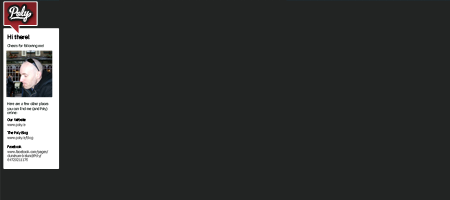


How do you change the “Your Logo” portion of this design? I have changed everything else to what I want, but am not quite proficient enough in PhotoShop yet to know how to change that. I just want to change the wording. Thank you.
Phil
May 3, 2009
12:17 am
Hey Phil, in that file the text was not editable. I intended for the logo in that file to be deleted first. I have now uploaded a new file where the text is editable. Try downloading it again. Hope this helps!
darran
May 4, 2009
7:21 am
[...] whichever way you please. Use it wisely! Many users actually take advantage of the background to talk more about themselves, who they are and add additional information that otherwise won’t fit in their bio! You can [...]
What Does Your Twitter Avatar & Background Say About YOU? | Thoughtpick Blog
August 28, 2009
5:08 pm